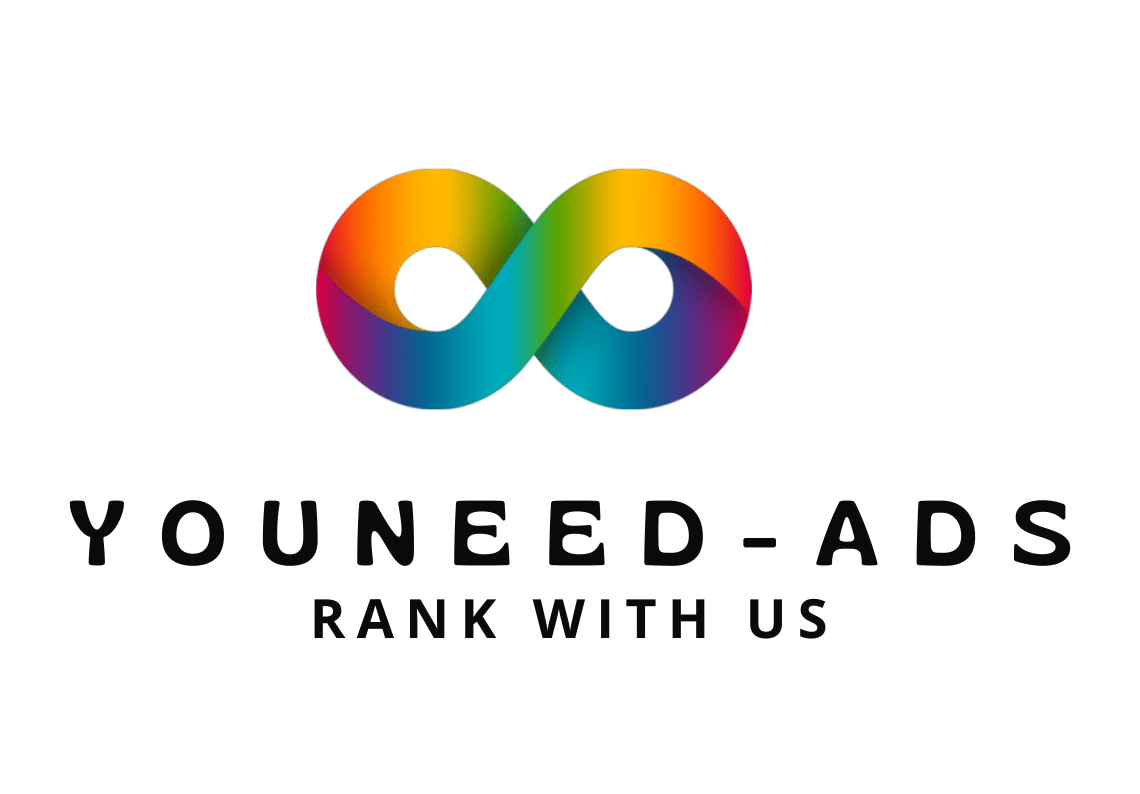Google’s Core Web Vitals are a set of metrics that measure the user experience of a website. These metrics include loading performance, interactivity, and visual stability, and they are becoming increasingly important as Google incorporates them into its ranking algorithm. Understanding and optimizing for Core Web Vitals is crucial for improving your website’s performance and ranking in search engine results pages (SERPs).
1. What are Core Web Vitals?
- Largest Contentful Paint (LCP): This metric measures the loading performance of a web page. It marks the point in the page load timeline when the main content has likely loaded. A good LCP score is under 2.5 seconds.
- First Input Delay (FID): FID measures interactivity and responsiveness. It quantifies the time from when a user first interacts with a page (e.g., clicks a link or taps on a button) to the time when the browser is able to respond to that interaction. A good FID score is less than 100 milliseconds.
- Cumulative Layout Shift (CLS): CLS measures visual stability. It quantifies the amount of unexpected layout shifts of visible page content. A good CLS score is less than 0.1.
2. Why are Core Web Vitals Important?
Google has stated that Core Web Vitals are becoming a ranking factor for search results. This means that websites that perform well in terms of loading speed, interactivity, and visual stability are more likely to rank higher in search engine results.
3. How to Optimize for Core Web Vitals
- Optimize Your Largest Contentful Paint (LCP): To improve LCP, you can optimize your website’s server response times, use a content delivery network (CDN), and minimize render-blocking resources.
- Improve Your First Input Delay (FID): To reduce FID, you can optimize your JavaScript code, defer non-essential JavaScript, and use browser caching to speed up loading times.
- Reduce Cumulative Layout Shift (CLS): To minimize CLS, you can ensure that all images and other media elements have dimensions specified in the HTML, avoid inserting content above existing content, and use CSS animations instead of JavaScript animations.
4. Tools to Measure Core Web Vitals
- Google PageSpeed Insights: This tool provides a report on your website’s performance, including Core Web Vitals metrics.
- Google Search Console: This tool provides reports on your website’s performance in Google search results, including Core Web Vitals data.
- Web Vitals Chrome Extension: This extension allows you to measure Core Web Vitals metrics on any website.
Conclusion
Optimizing your website for Google’s Core Web Vitals is essential for improving user experience and search engine rankings. By understanding and optimizing for these metrics, you can enhance your website’s performance and increase its visibility in search results. At YouneedAds, we can help you optimize your website for Core Web Vitals and improve your overall digital marketing strategy. Contact us today to learn more about how we can help you succeed online.